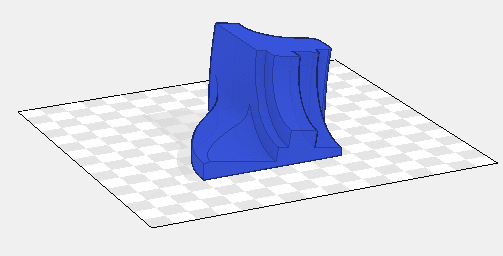
Here's a little script demonstrating some of the fancy 3d-model rendering features you can squeeze out of MATLAB with a little effort. Stroking sharp edges and silhouettes and giving just the hint of transparency, you can achieve a CAD-style effect.
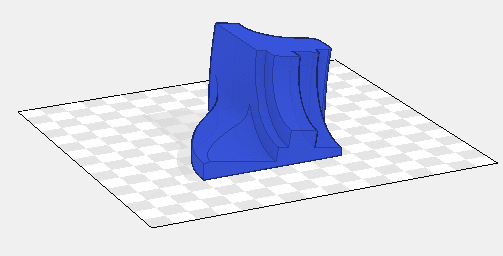
[V,F] = load_mesh('~/Dropbox/models/fandisk.off');
V = V*axisangle2matrix([1 0 0],pi);
N = normals(V,F);
BC = barycenter(V,F);
% sharp edges
[A,C] = adjacency_dihedral_angle_matrix(V,F);
A(1&A) = abs(A(1&A)-pi)>pi*0.11;
[CI,~,CV] = find(C.*A);
E = F([CI+mod(CV,3)*size(F,1) CI+mod(CV+1,3)*size(F,1)]);
% cut mesh at sharp edges to get crisp normals
[G,I] = cut_edges(F,E);
W = V(I,:);
% floor board
BB = bounding_box(V(:,1:2));
BB = bsxfun(@plus,bsxfun(@minus,BB,mean(BB))*2,mean(BB));
BB(:,3) = min(V(:,3))-4e-3;
BB = reshape(permute(BB,[1 3 2]),[2 2 3]);
% checkboard texture
ch = repmat(1-0.2*xor((mod(repmat(0:128-1,128,1),8*2)>7), ...
(mod(repmat((0:128-1)',1,128),8*2)>7)),[1 1 3])*0.5 + 0.5;
clf;
hold on;
blue = [0.2 0.3 0.8];
tf = tsurf(G,W, ...
'FaceVertexCData',repmat(blue,size(W,1),1), ...
'SpecularStrength',0, ...
'DiffuseStrength',0.1, ...
'AmbientStrength',1.0, ...
'EdgeColor','none','FaceAlpha',0.9,fphong);
te = tsurf(E(:,[1 2 2]),V,'EdgeColor',blue*0.75);
to = tsurf([1 1 1],V,'LineWidth',2,'EdgeColor',blue*0.5);
sc = surf(BB(:,:,1),BB(:,:,2),BB(:,:,3), ...
'CData',ch,'FaceColor','texturemap', ...
'SpecularStrength',0, 'DiffuseStrength',0, 'AmbientStrength',1);
view(130,38);
axis equal;
l = light('Position',[1 4 5.0],'Style','infinite');
[h,~,~,g] = add_shadow(tf,l,'Nudge',2e-3,'Fade','local','Color',[0.8 0.8 0.8]);
% faint amient occlusion
AO = ambient_occlusion(W,G,W,per_vertex_normals(W,G),1000);
AO = AO*0.17;
tf.FaceVertexCData = bsxfun(@times,tf.FaceVertexCData,1-AO);
hold off;
axis vis3d;
camproj('persp');
set(gca,'Visible','off');
T = get(gca,'tightinset');
set(gca,'position',[T(1) T(2) 1-T(1)-T(3) 1-T(2)-T(4)]);
% Set up rotatation callbacks to hide view-dependent effects during drag
up = @() ...
set(to,'Faces', ...
outline(F((sum(N.*bsxfun(@minus,BC,campos),2)<=0),:))*[1 0 0;0 1 1]) | ...
set(h,'FaceAlpha',0.5*(g*[campos 1]'<0)) | ...
set(sc,'FaceAlpha',1.0*(g*[campos 1]'<0));
up();
down = @() set(to,'Faces',[]);
set(rotate3d,'ActionPostCallback',@(src,obj) up());
set(rotate3d,'ActionPreCallback',@(src,obj) down());
for t = linspace(0,-360,60)
view(64+t,20);
up();
drawnow;
figgif('fan-disk-matlab-cad-rendering.gif');
end
Update: It even looks reasonable for less artificial shapes, though perhaps the hard edges just accidentally look fuzzy like fur:
